Do you ever dream about what it would be like to gather more marketing insights in less time?If so, this is the post for you. During the next five minutes’ worth of reading, I’ll show you how to turn your online lead generation forms into little powerhouses of insight. Each step will take less than five minutes to set up, and you’ll be able to measure and analyze results in—yep, you guessed it—just five minutes more.Let’s jump right in...
Form Field Bottlenecks
The motivation for using lead generation forms on your website is to collect leads you can nurture. But that’s really difficult to accomplish when your form is unwittingly turning people away. Make it too short, and you end up with insufficient insights. Add too many fields, and prospects will abandon it altogether. Ask a confusing or ill-timed question, and your form conversion rate will plummet.Thank goodness for Field Bottlenecks! This Formstack feature allows you to identify where people get “stuck” or decide to abandon your form. If you see that 42% of users stop filling out fields when it comes time to give you their names, you simply make that field optional:
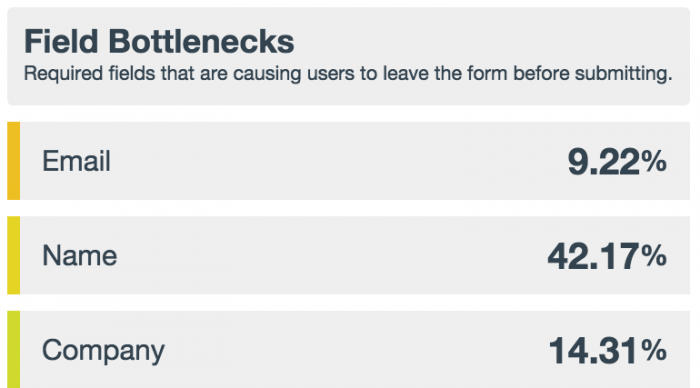
Set up Field Bottlenecks in: 0 minutes (They’re tracked automatically.)
Get insights and make changes within: 30 secondsField Bottlenecks is one of the fastest, most effective ways to prevent future form abandonments.
Form A/B Testing
You found and fixed the required form fields that were causing you to lose out on leads. But don’t stop there.Next, it’s time to A/B test. By comparing two slightly different versions of a lead generation form, you can determine exactly which copy, colors, fonts, and graphic elements lead to more form conversions. Formstack’s A/B Testing tool makes it easy to compare results and optimize your website with the higher-performing option. For example, you might discover through a simple A/B test that people are more likely to convert when you change checkboxes to radio buttons or eliminate a field:
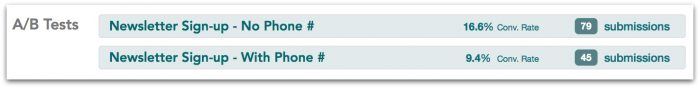
Set up your first A/B test in: 3 to 4 minutes
Act on insights with a higher-converting form within: 2 minutesFor best results, test one element at a time. Not sure where to start? Start working your way through this A/B testing list.
Partial Submissions
Some prospects will start to fill out your online lead generation form but never actually complete it. To uncover these instances, you should be using Partial Submissions. Partial Submissions allows you to capture real-time information as it’s entered—regardless of whether the person hits the submit button. You can learn who’s interacting with your landing pages and website...even when they don’t officially submit your form:
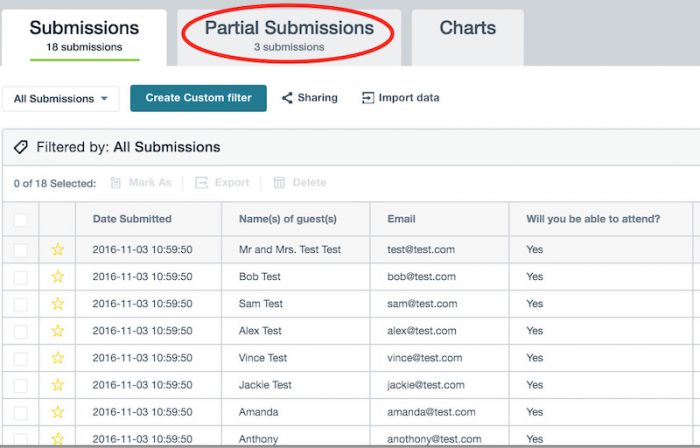
Add Partial Submissions to a form in: 2 minutes
Gather a new prospect’s information within: 5 minutes of a form interaction
With Formstack’s Partial Submissions feature enabled, you can sign up to receive notifications the moment someone starts to fill out a lead generation form.There's truly never been an easier way to gather more marketing insights from lead generation forms—and all in the same amount of time it takes to order your favorite latte.
These techniques are highly effective ways to gather more insights from lead generation forms, but they are just the beginning. Click the link below for even more five-minute methods you can use, from simplified UTM tracking to Google Analytics integrations and more.












